A Pay Page is a payment page used for processing transactions. It is a secure online page where customers enter their payment information to complete a purchase or payment.
The Pay page typically collects necessary details such as credit card information, billing address, and transaction amount. Once the customer submits the information, the payment processor or gateway handles the transaction authorization and processing.
The Pay page ensures a smooth and secure payment experience for customers, facilitating efficient transaction processing.
Pay Page often provides the functionality to generate a Page Key, which is a unique identifier associated with a specific payment page. The Page Key serves as a reference for the payment page and helps track and identify transactions associated with it.
In addition to the Page Key, Pay Page also involves the generation of a HMAC (Hash-based Message Authentication Code) key.
An HMAC Key is a cryptographic key used for generating and verifying HMACs, which are a type of message authentication code. The HMAC Key enhances the security of the payment page by ensuring the integrity and authenticity of data exchanged during the transaction process.

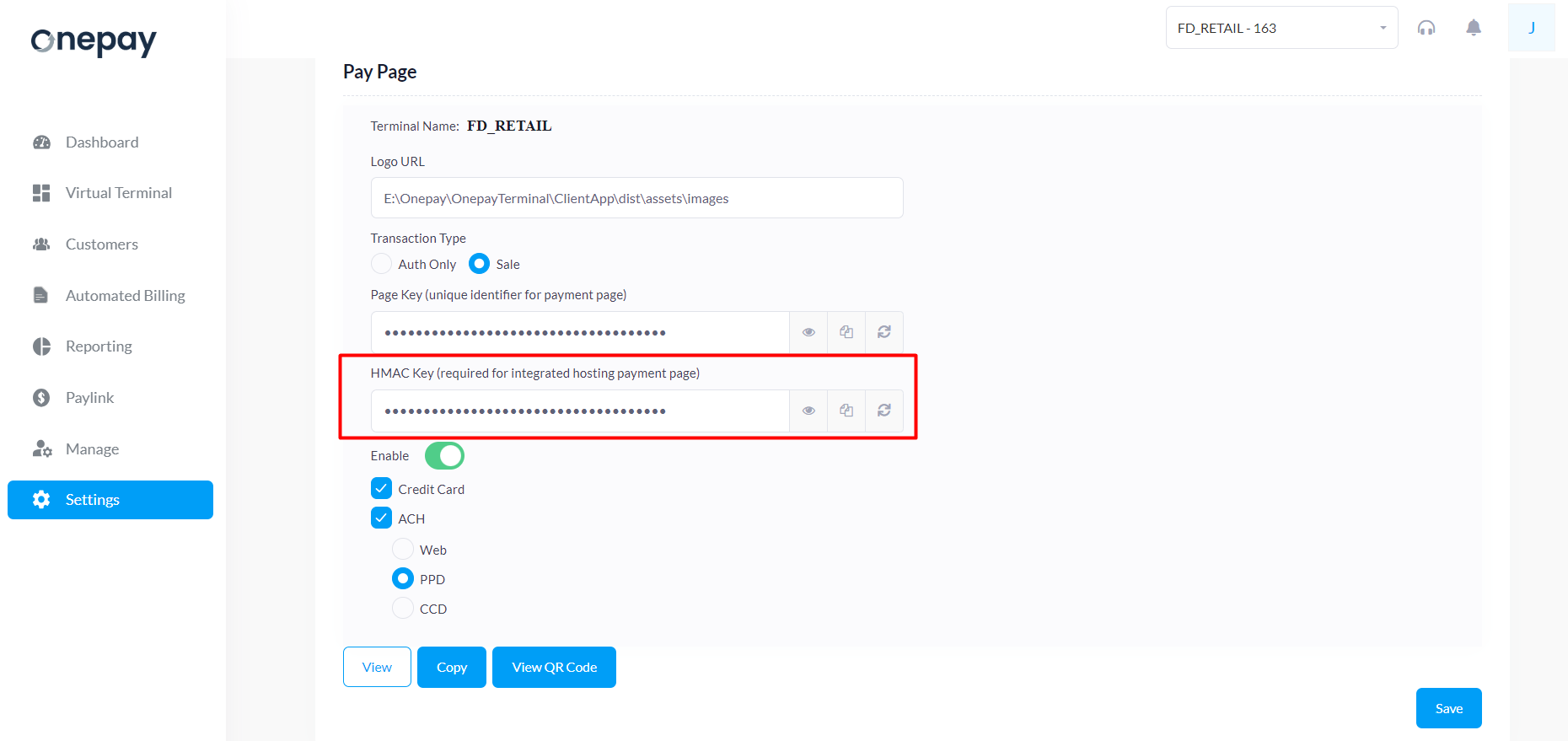
To obtain the link to access Paypage, either one of the payment options must be chosen (Credit Card or ACH).
Saving the filled data without enabling the payment method will give a notification as below.

There are four ways to access the Paypage.
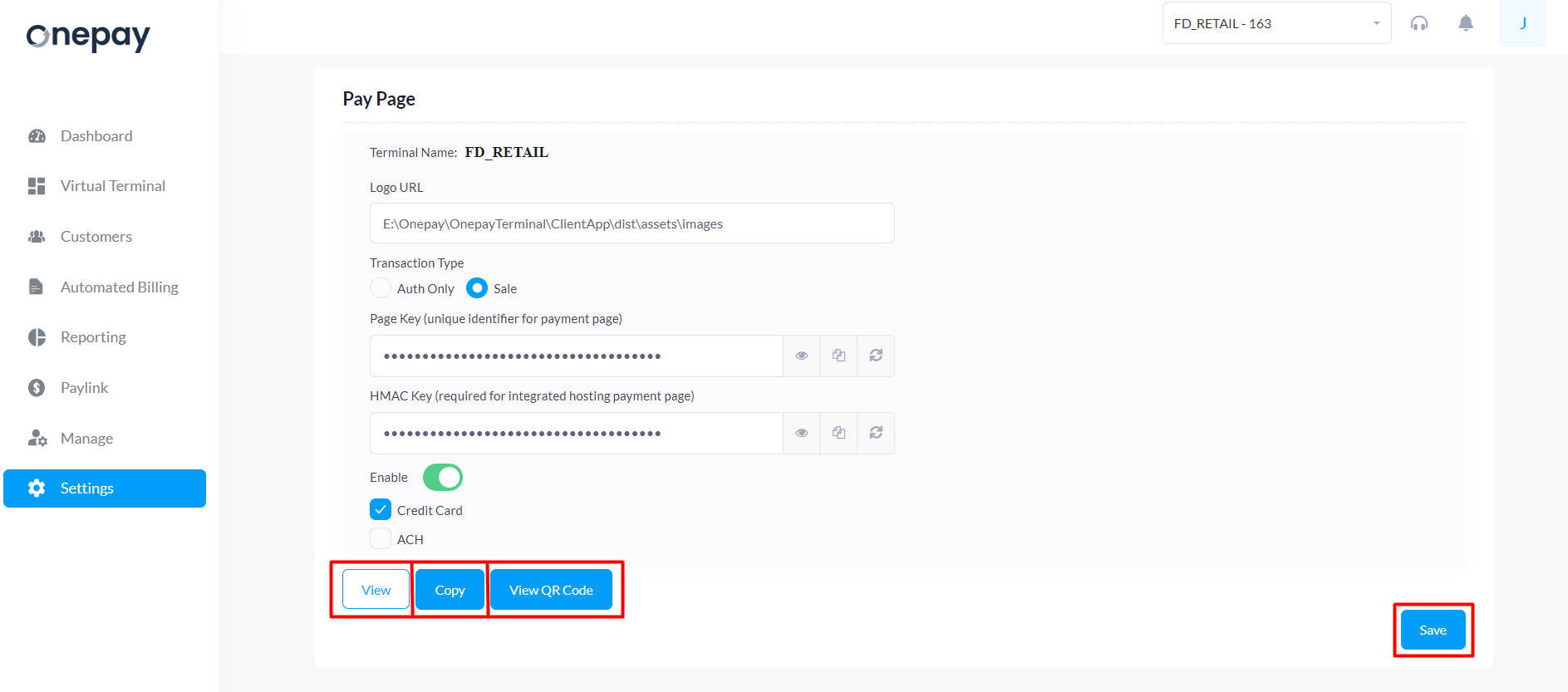
- Clicking on "View" redirects to a new browser page which displays the Paypage.
- Clicking on "Copy" fetches the Paypage URL link .
- Clicking on "View QR Code" displays the QR Code.

a) Scanning the QR Code redirects to Paypage.
b) Downloading the QR, downloads the QR to be printed and displayed at the POS terminal.
c) The QR Code page allows to copy the Paypage link to share.
d) The QR Code page allows to "View Pay Page" directly.
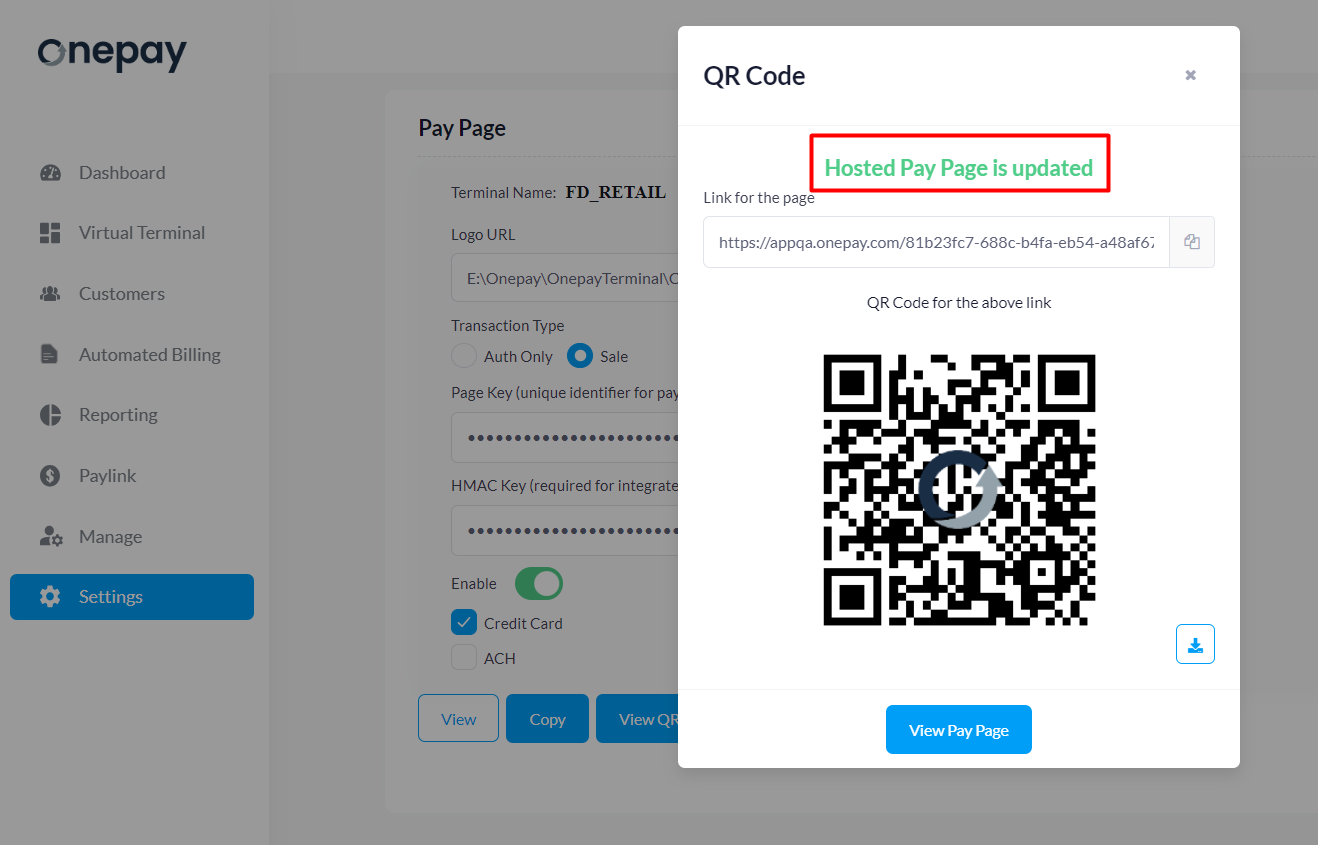
- Clicking on "Save" displays the same QR Code with "Hosted PayPage is updated" alert.
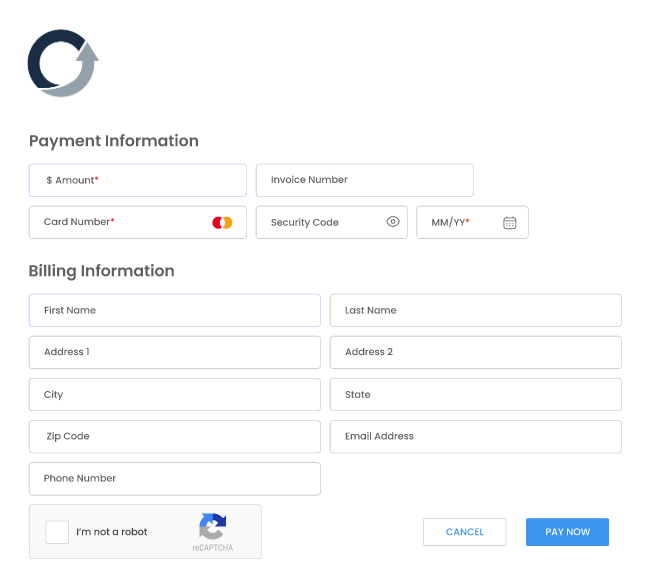
The payment process on the Pay page - Users are typically required to enter all the necessary card details, such as card number, expiration date, CVV/CVC code, and cardholder name.
To enhance security and prevent automated or fraudulent activities, a Captcha (Completely Automated Public Turing test to tell Computers and Humans Apart) is often used for authentication.
The Captcha challenge ensures that the user is a human and not a bot attempting to perform unauthorized transactions.
Once the user fills in the required card details and successfully completes the Captcha challenge, they can proceed by clicking on "Pay Now". Clicking this button initiates the transaction, and the Onepay gateway processes the payment request based on the provided information.
