Receipt Template
Receipt Template - User can be able to customize email receipt, Print Receipt, Email Pay Link
Users can choose the template to customize the Email Receipt/Print Receipt/Email Pay link from the dropdown.
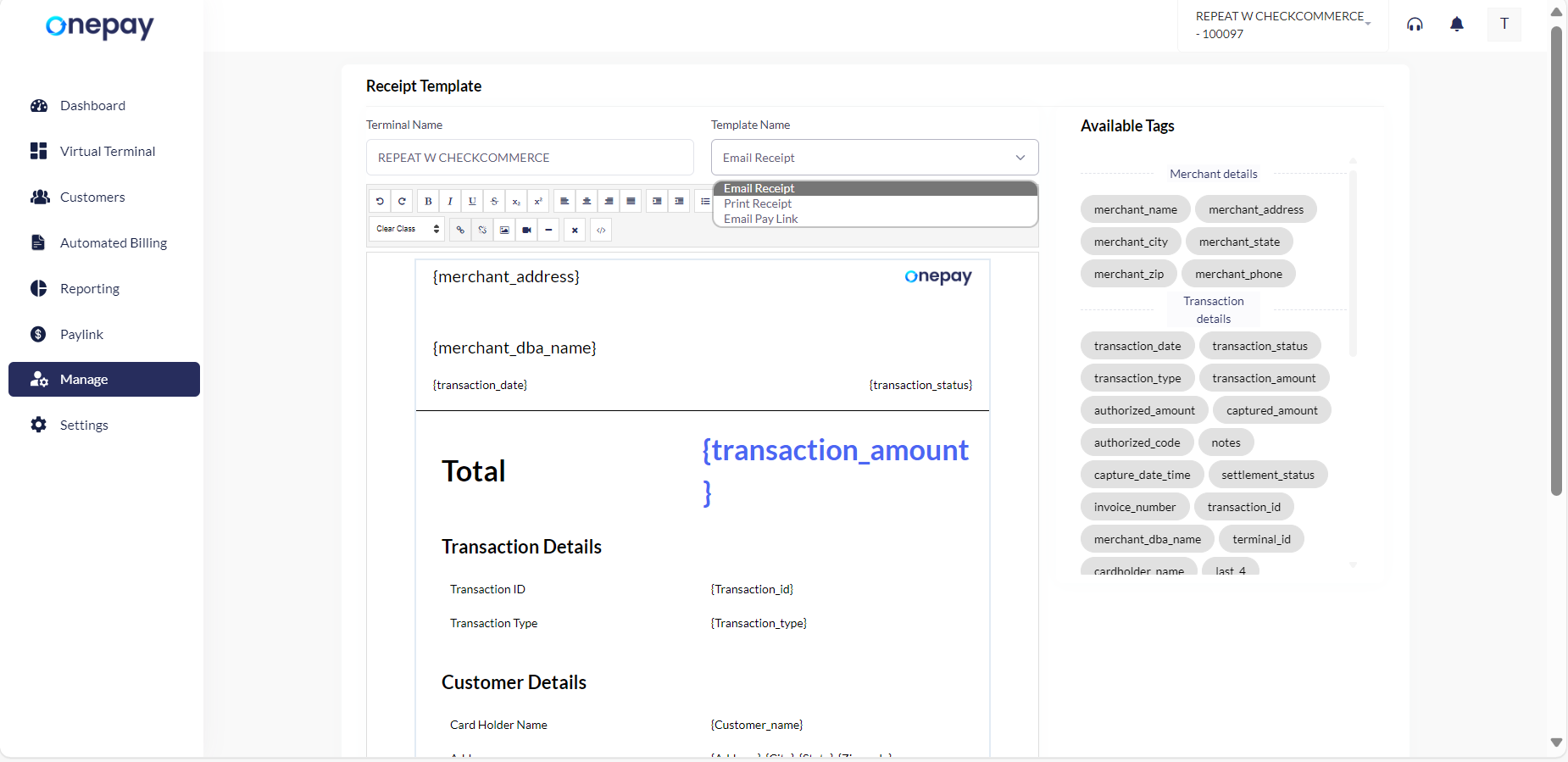
Types of Receipt
- Email Receipt
- Print receipt
- Email Pay Link
- Email Receipt
- Available tags - Users can select the available tags from the dropdown and drag and drop them into the
Email Template. - Load Default Template - The Load Default Template button will load the default Email template.
- Preview - It will display the Email template customized by the user.

- Available tags - Users can select the available tags from the dropdown and drag and drop them into the
If user performing any transaction and want email receipt, then user will get the Email receipt with the given template. User can customize the template using the available tags.
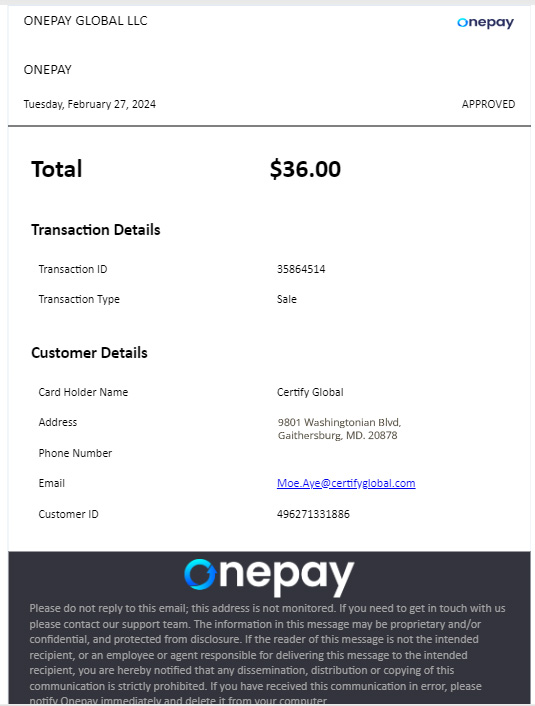
- Print receipt
- Available tags - User can select the available tags from the dropdown and drag and drop into the Print Receipt
template. - Load Default Template - The Load Default Template button will load the default Print Receipt template
- Preview - Preview of the Print Receipt template

- Email Pay link
- Available tags - Users can select the available tags from the dropdown and drag and drop them into the
Email Pay link Template - Load Default Template - The Load Default Template button will load the default Email Pay link template.
- Preview - Preview of the Email Pay link Template

Updated 3 months ago
